Voiceover vs. Live Commentary
In the world of video content creation, audio plays a crucial role in engaging your audience and conveying your message effectively. When it comes to adding narration to your videos, you have two main options: voiceovers and live commentary. Each approach has its own advantages and considerations. Let’s explore how to choose the right audio approach for your videos:
1. Understanding Voiceovers:
- Pros:
- Control: Voiceovers allow you to pre-record your narration, giving you complete control over the timing and delivery.
- Editing Flexibility: You can easily edit and fine-tune your voiceover to match the visuals and pacing of your video.
- Professionalism: Voiceovers often lend a polished and professional feel to your content, especially when delivered with clarity and emotion.
- Cons:
- Lack of Spontaneity: Since voiceovers are pre-recorded, they may lack the spontaneity and authenticity of live commentary.
- Difficulty in Syncing: It can be challenging to synchronize your voiceover with on-screen actions, especially in fast-paced or action-packed videos.
- Overly Scripted Feel: If not executed carefully, voiceovers can sometimes come across as scripted or detached from the content.
2. Exploring Live Commentary:
- Pros:
- Authenticity: Live commentary provides a sense of immediacy and authenticity, allowing you to react in real-time to what’s happening on screen.
- Engagement: By engaging directly with your audience as you record, live commentary can create a more interactive and dynamic viewing experience.
- Natural Flow: Live commentary often feels more conversational and natural, helping to build rapport with your audience.
- Cons:
- Less Control: Live commentary offers less control over the final product, as mistakes or interruptions cannot be easily edited out.
- Technical Challenges: Recording live commentary requires proper equipment and setup to ensure good audio quality and minimize background noise.
- Pressure to Perform: Delivering live commentary can be nerve-wracking, especially for beginners, and may lead to less polished results.
3. Choosing the Right Approach:
- Consider Your Style: Think about the tone and style of your videos. If you prefer a more polished and controlled presentation, voiceovers may be the better option. For content that’s spontaneous and interactive, live commentary could be a better fit.
- Audience Preferences: Consider the preferences of your audience. Some viewers may prefer the professionalism of voiceovers, while others may enjoy the authenticity of live commentary.
- Experiment and Iterate: Don’t be afraid to experiment with both approaches and see what works best for your content and audience. You can always refine your technique over time based on feedback and analytics.
By understanding the strengths and limitations of voiceovers and live commentary, you can choose the audio approach that best suits your style, content, and audience preferences. Whether you opt for the polish of a carefully crafted voiceover or the spontaneity of live commentary, the goal is to create engaging and compelling videos that resonate with your viewers.
OUR TOP 5 AUDIO DEVICES FOR YOUR COOKING VIDEOS
Shure MV88+ Video Kit
The Shure MV88+ is an all-in-one video kit that includes a high-quality shotgun microphone. Designed for mobile video creators, it offers excellent audio capture for cooking videos on smartphones. With adjustable settings and a compact design, it provides versatility and convenience.
Rating: 9/10 – Outstanding audio quality in a mobile-friendly package, ideal for on-the-go cooking video creators.
Rode VideoMic Pro+ Shotgun Microphone
The Rode VideoMic Pro+ is a directional shotgun microphone designed for superior audio capture. It features built-in shock mounting and a rechargeable battery, providing clear and focused sound for your cooking videos.
Rating: 9/10 – Excellent directional audio, durable build, and user-friendly features.
Zoom H4n Pro Portable Audio Recorder
The Zoom H4n Pro is a versatile portable recorder with built-in X/Y stereo microphones. It allows for high-quality audio recording directly or as a separate audio source synced with your video in post-production.
Rating: 8.5/10 – Reliable audio recording with flexibility in capturing various sound sources.
Audio-Technica AT2005USB Cardioid Dynamic USB/XLR Microphone
This versatile microphone offers both USB and XLR connectivity, making it suitable for various setups. The cardioid pattern minimizes background noise, and it’s ideal for voiceovers and narrations in cooking videos.
Rating: 8/10 – Dual connectivity options and a cardioid pattern for clear audio, but may require additional accessories.
Blue Yeti USB Microphone
The Blue Yeti is a popular USB microphone with multiple pattern settings for versatile recording. It’s easy to set up and provides good sound quality, making it suitable for voiceovers and commentary in cooking videos.
Rating: 7.5/10 – USB connectivity and user-friendly design, but may pick up more ambient noise compared to directional mics.
Note: Ratings are subjective and based on factors such as audio quality, versatility, and ease of use. Choose equipment that aligns with your specific needs and budget for optimal results in your cooking videos.