Creating cooking videos is both an art and a science. From capturing vibrant food visuals to presenting a seamless narrative, editing is where the magic truly happens. But post-production can be time-consuming. Here’s a tutorial filled with workflow hacks and shortcuts to help you edit faster without compromising on quality.
1. Plan Your Editing Workflow Before Shooting
Efficient editing starts during production. Keep these points in mind while shooting:
- Shoot B-Roll Strategically: Capture close-ups of ingredients, preparation, and final dishes in the same order as your main footage. This minimizes searching during editing.
- Clap for Syncing Audio: If using separate audio, clap once at the start of each segment to make syncing quick.
- Shoot Continuously When Possible: Avoid unnecessary starts and stops during filming to reduce fragmented clips.
2. Organize Files for Quick Access
Proper file management saves hours of frustration:
- Use a Logical Folder Structure: Create folders for footage, audio, graphics, and music.
- Rename Files Clearly: Use descriptive names like “Step1_Chopping” or “FinalDish_CU” to find clips easily.
- Pre-Sort Footage: Eliminate unusable takes and label selects before importing into your editing software.
3. Set Up Your Editing Workspace
Customizing your workspace speeds up your process:
- Create Templates: Use pre-made project templates with your standard intro, outro, and transitions.
- Organize Shortcuts: Learn and customize keyboard shortcuts for frequently used tools like cut, ripple delete, and playback.
- Use Proxy Editing: For high-resolution footage, create lower-resolution proxies to edit smoothly on slower machines.
4. Edit in Phases
Break your workflow into focused stages:
- Rough Cut: Trim down footage to essential parts without worrying about perfection. Focus on the story flow.
- Fine Cut: Add precise trims, transitions, and adjust clip timings.
- Audio Sync and Cleanup: Sync external audio, adjust levels, and add background music.
- Color Correction and Effects: Enhance visuals, but keep effects minimal for cooking videos to maintain a natural look.
5. Use Automation and AI Tools
Save time with technology:
- Auto-Cutting Tools: Tools like Adobe Premiere Pro’s Scene Edit Detection can auto-detect cuts in continuous footage.
- Speech-to-Text Subtitles: Use software like Adobe Premiere or Descript to generate subtitles automatically.
- Preset Effects: Apply pre-saved color grading and audio presets to maintain consistency across videos.
6. Simplify Transitions and Graphics
Consistency is key for branding and efficiency:
- Standard Transitions: Stick to simple cuts, dissolves, and jump cuts to keep the focus on the food.
- Pre-Made Graphics: Use templates for lower thirds, step numbers, and recipe titles. Modify them slightly for each video to maintain uniformity.
- Minimal Overlays: Use overlays sparingly to highlight important information, like ingredients or tips.
7. Speed Up Audio Editing
Ensure your audio editing is quick and effective:
- Use Noise Reduction Presets: Most editing software offers noise removal tools; set a standard preset for cooking environments.
- Normalize Audio Levels: Use automatic gain controls to ensure even sound.
- Pre-Build Background Music Tracks: Save time by preparing a few go-to music tracks tailored for your channel.
8. Batch Exporting and Publishing
Streamline the final steps:
- Batch Export Variants: Export multiple versions (e.g., social media snippets, full-length videos) in one go.
- Pre-Schedule Uploads: Use tools like YouTube Studio or social media schedulers to automate publishing.
- Save Templates for Thumbnails: Pre-designed thumbnail templates can speed up the graphic creation process.
9. Review and Reuse
- Keep a Library of Assets: Save commonly used clips, music, and transitions for future projects.
- Analyze Previous Projects: Identify bottlenecks in your process and improve with each video.
Final Thoughts
Efficient editing doesn’t mean cutting corners—it’s about working smarter. By organizing your workflow, leveraging automation tools, and sticking to a structured process, you can produce high-quality cooking videos faster. With these techniques, you’ll not only save time but also maintain consistency and professionalism in your content.
Happy editing!